The AULA-AU75 Gasket 3-in-1 Mechanical Keyboard is a standout product in the gaming and professional keyboard market, offering impressive features that elevate both performance and user experience. Whether you're an avid gamer, a programmer, or someone who spends hours typing, this keyboard delivers precision, comfort, and versatility. In this blog, we'll highlight the top five features of the AULA-AU75 that make it a must-have, along with troubleshooting tips to ensure seamless operation.
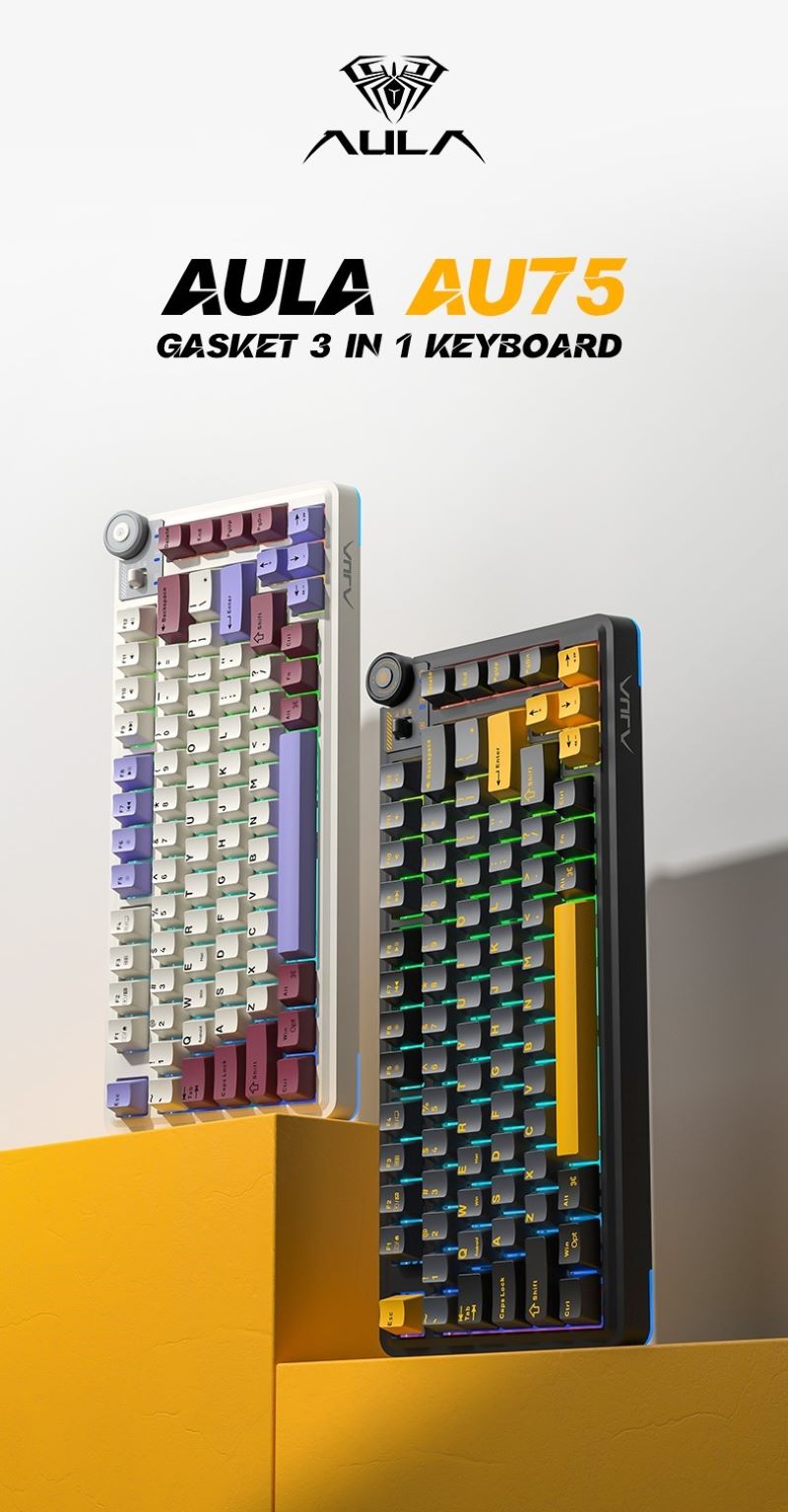
The AULA-AU75 features a gasket mount structure, which significantly improves the typing feel by providing better cushioning between the key switches and the keyboard's case. This design minimizes noise and creates a softer, more comfortable typing experience that reduces fatigue over long periods.
Why It's Important:
The gasket mount helps dampen vibrations, making every keystroke smoother and quieter, which is especially valuable for gamers who need fast and accurate inputs without distraction.
Troubleshooting Tip:
Issue: The keyboard feels too soft or sluggish.
Solution: Ensure that the key switches are properly seated and check for debris under the keys. If needed, you can swap out the gaskets for firmer ones to adjust the typing feel.
A major selling point of the AULA-AU75 is its hot-swappable key switches, allowing users to easily customize the keyboard without the need for soldering. This means you can change the switches to fit your preferences—whether you want tactile, clicky, or linear switches.
Why It's Important:
The ability to swap switches on the go is perfect for enthusiasts who want to experiment with different types of switches or replace worn-out ones. It adds longevity to the keyboard and provides a unique, personalized typing experience.
Troubleshooting Tip:
Issue: Some keys feel unresponsive after a switch change.
Solution: Ensure that the new switches are fully inserted into the sockets. Check the switch pins for damage, and if necessary, reseat them carefully to restore proper functionality.
The AULA-AU75 offers three connection modes: wired, Bluetooth, and 2.4GHz wireless, making it one of the most versatile keyboards on the market. This flexibility allows users to easily switch between devices or choose the connection mode that best suits their needs, whether it's for gaming, productivity, or mobile use.
Why It's Important:
The 3-in-1 connection option makes this keyboard ideal for users who need to connect to multiple devices or switch between work and play. Wireless mode is great for decluttering your desk, while the wired option ensures no input lag during intense gaming sessions.
Troubleshooting Tip:
Issue: Connection issues in wireless modes.
Solution: Make sure the keyboard's battery is fully charged and that there are no nearby devices causing interference. Re-pair the device if the Bluetooth connection is weak or unstable.
The AULA-AU75 features stunning RGB backlighting with multiple customizable lighting effects. You can adjust the brightness, and colors, and even create personalized lighting profiles for different games or work environments.
Why It's Important:
RGB lighting not only adds to the aesthetic appeal but also improves functionality, especially in low-light environments. Being able to set custom profiles allows gamers to highlight specific keys used in their favorite games, improving reaction times and overall gameplay.
Troubleshooting Tip:
Issue: RGB lights flickering or not responding to changes.
Solution: Update the keyboard's firmware and check the software settings for lighting. Ensure the connection mode you're using supports full RGB functionality.
The AULA-AU75 is built to last, featuring durable PBT keycaps that resist wear, fading, and shine over time. Unlike standard ABS keycaps, PBT keycaps maintain their texture and appearance even after extensive use, making them ideal for heavy typists and gamers.
Why It's Important:
PBT keycaps are a huge upgrade in terms of durability and feel. They provide a more textured, premium typing experience and are less likely to develop the glossy finish that occurs on other types of keycaps after extended use.
Troubleshooting Tip:
Issue: Keycaps becoming loose or rattling.
Solution: Ensure the keycaps are securely attached to the switches. If the problem persists, consider using stabilizers to reduce any unnecessary movement of larger keys like the spacebar.

The AULA-AU75 Gasket 3-in-1 Mechanical Keyboard combines advanced features with unparalleled customization and comfort, making it an excellent choice for gamers and professionals alike. Its gasket mount structure ensures a satisfying typing experience, while the hot-swappable switches provide endless customization possibilities. Add in the versatility of multiple connection modes, durable PBT keycaps, and stunning RGB lighting, and you have a keyboard that excels in both form and function.
By following the troubleshooting tips provided, you can ensure that your AULA-AU75 remains in top condition, allowing you to enjoy its many benefits for years to come. Whether you're a gamer seeking precision or a typist craving comfort, this keyboard has something to offer everyone.
